Advanced Download Manager
Free Version
Download Manager that Accelerates Downloading Speeds!
We all have become dependent on the internet for everything. From downloading songs and videos to reading up our favorite books, the internet dominates everything. With our reliance on the internet being so high, slow speeds for accessing data and downloading files can be a really painful experience. Any app that can help improve downloading speeds can prove to be a godsend in such situations. Advanced Download manager is one such which efficiently handles all of the downloaded files and enhances their download speed as much as your internet connection allows.
Advanced Download Manager has a very clean and user-friendly interface. It offers a plethora of downloading options and keeps it simple on its homepage. You will see a two-tabbed interface within the app with one showing the 'Queued' files and the other one showing the 'Finished' files. To start a download, you can tap on the Plus button shown at the bottom of the screen. You will need to provide the download link for the app to start downloading. The Download Manager has its own browser as well and if you don't have the link to the file you want to download, you can find it online using the app's built-in browser as well. You can also use Chrome or Mozilla browser to download files using Advanced Download Manager. In this case, as soon as you will tap on the download button, the Android OS would prompt you whether you want to download the given file via ADM (Advanced Download Manager) or the regular Download app. By choosing ADM, you can start downloading the file via this efficient app.
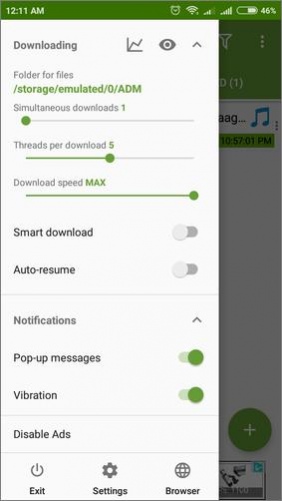
The app gives you total control over the speed of the downloading. You can increase downloading to the Max level if you want to download the particular file very fast. However, this would mean that if you want to do anything else on the internet, you will experience very slow speeds as the download manager would take up most of your internet's speed. You can also set it to Medium or Low depending on how much you want to use the internet to do anything else. You can also decide on the threads per download. The higher the number of threads for a particular download, the higher will be its speed. Once again, by choosing a higher number of threads, you will have to decide between internet speed for browsing and other activities during that period while the ADM downloads the particular file.
The app offers some other interesting features as well, such as Auto-Resume. This is great if your internet connection gets interrupted in the middle of a download. In such a case, the app pauses the downloading of the file. As soon as the internet would be reconnected, the app would resume downloading the file again. Similarly, the app offers other interesting features like boost downloading for 2G and 3G internet connections and parallel fast downloading of files. You can also ensure that certain file types get automatically stored into their specific folders while you can even schedule downloads for particular times. This is especially useful as you can maximize the time when you are not using the internet to download files at fast speed.
Features:
- Intuitive user interface
- Simple design and layout
- Easily download different types of files
- Download up to three files simultaneously
- Multithreading technology for quick downloading of files
- Resume downloading of files even after failure
- Continue downloading the file in the background
- Download files in excess of 2GB
Conclusion:
Advanced Download Manager is an app that is ideal for people who frequently download music and video files from the internet. It lets them accelerate the speed of downloading and enables them to download up to three files at a time. It is an excellent download manager and you will find it extremely helpful for downloading large files.
Our Recommendations